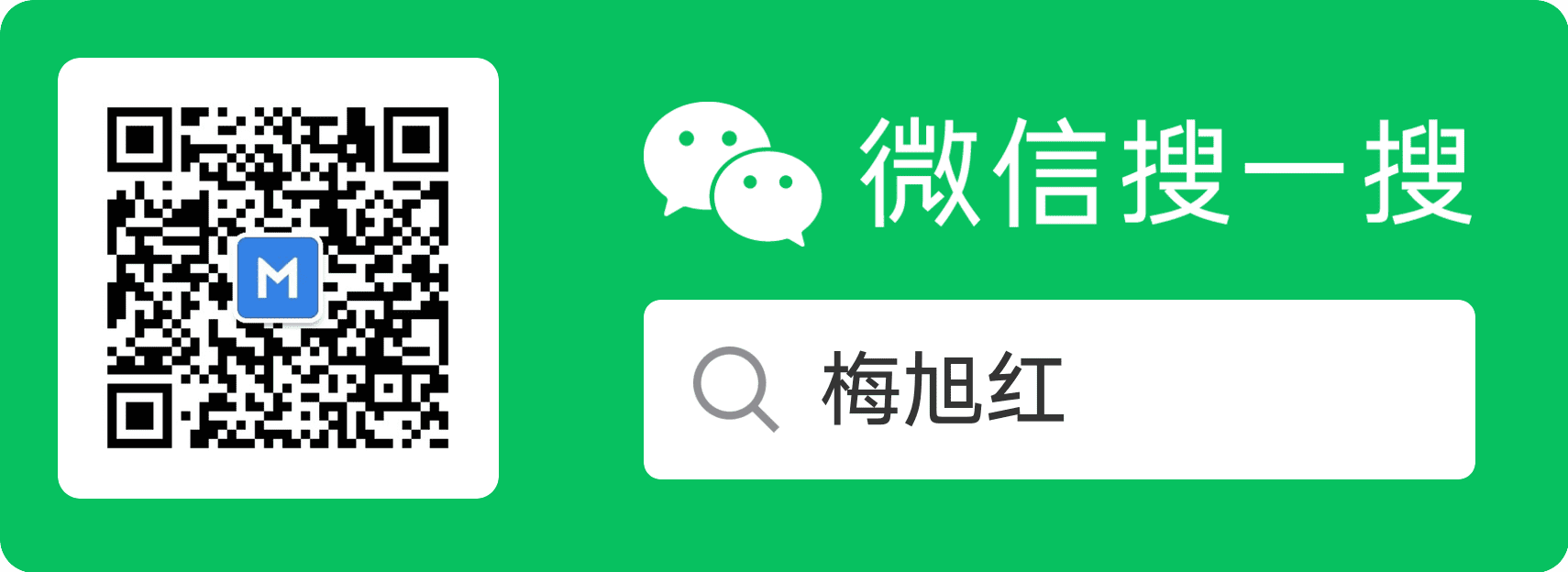通常容器的生命周期是不固定的、甚至是比较短的,但是它生成的数据可能是有价值的需要长期保存的,即持久化存储。在Kubernetes中持久化存储主要通过PV与PVC来实现。
- PV:
PersistentVolume(持久化卷)。 - PVC:
PersistentVolumeClaim(持久化卷声明)。
PVC与PV的关系类似于POD与节点的关系,PVC消耗的是PV资源,POD消耗的是节点资源。一般来讲,是资源管理员或者SRE运维团队提前创建好PV存储资源,然后开发团队通过PVC来声明使用PV资源(是有点麻烦了)。
除了上面的两个基本资源对象以外,Kubernetes还引入了一个StorageClass对象,这样就可以对存储进行分类,比如是快存储还是慢存储,是块存储、文件存储还是对象存储,是AWS的还是其他厂家的存储;同时通过StorageClass对象,Kubernetes就可以自动创建PV了,不需要管理员提前创建好PV再给开发成员通过PVC声明使用。
也即是说持久化存储最终是通过PV来实现的,但是细化到具体存储资源,其实是多样化的,可以是Kubernetes主机本身的节点上挂载的磁盘,也可以是外部各类存储(块存储、文件存储、对象存储)。
来看看几种场景:
场景1 – 容器生成可读写的数据,但无需持久化存储场景:Kubernetes提供的方案是emptyDir,POD或Deployment的声明中不需要指定具体节点路径,在POD创建的那一刻起,kubernetes自动在POD调度的节点上创建一个目录给POD使用,当POD注销的时候该目录也会被kubernetes清除掉,这显然没有达到持久化存储的目的,因为emptyDir的生命周期与POD一样长,POD很可能多次重启,那么相应的emptyDir里的数据也会被多次清除。
注:emptyDir的生命周期与POD一致,但是POD里的容器与emptyDir不一致,因为POD里可能有多个容器。
场景2 – 容器生成可读写的数据,需要持久化保存,但是需要最佳的读写速度:虽然外挂存储也可满足要求,但是性能肯定比不上节点本身的磁盘,这种场景下,Kubernetes提供的是hostpath资源对象,POD或Deployment的声明中指明节点的具体路径为POD存放数据的地方,它的生命周期跟POD本身无关,即使POD挂了重启了hostpath数据也不会丢的。
显然,hostpath其实也有局限,POD重启后可能会被调度到其他节点上去,之前存在当前节点上的数据,无法被重启后的POD读取到。
场景3 – 容器生成可读写的数据,需要持久化保存与最佳的读写速度,同时POD重启后依然能正常读写: 针对上面的场景2,Kubernetes提供的解决方案是local PV,其实原理也很简单,就是hostpath + nodeaffinity,就是告诉POD在重启后亲和到跟local PV的节点上去。
场景4 – 无需资源管理员提前创建PV,应用方(开发成员)可直接使用持久化存储的场景: 这种场景下使用StorageClass即可。
下面针对这几种场景做下测试:
场景1 - emptyDir
创建一个pod,包含一个nginx容器与一个busybox容器。在nginx中的emptyDir中写入一个文件,可被busybox容器查看,在主机上也可到目录下查看,随着POD的注销,目录及其数据也会被删除。
emptydir-pod.yaml
1
2
3
4
5
6
7
8
9
10
11
12
13
14
15
16
17
18
19
20
21
22
23
24
25
| apiVersion: v1
kind: Pod
metadata:
name: pod-emptydir
namespace: default
spec:
containers:
- name: myapp-pod
image: kweecr03.xxx.xxx.com:80/public/nginx:x86-1.20.1
imagePullPolicy: IfNotPresent
volumeMounts:
- mountPath: /cache
name: cache-volume
- name: busybox-pod
image: kweecr03.xxx.xxx.com:80/repo-mxh/busybox:v1.0
imagePullPolicy: IfNotPresent
command: ["/bin/sh", "-c", "sleep 3600"]
volumeMounts:
- mountPath: /test/cache
name: cache-volume
imagePullSecrets:
- name: myregcred
volumes:
- name: cache-volume
emptyDir: {}
|
说明:之所以加了secret对象,是因为上面的镜像在我的私仓里,需要secret访问才行。
这个pod中创建了一个名为cache-volume的emptyDir,这个volume被挂载到两个容器中。apply生成pod:
1
2
3
4
5
6
7
8
9
10
11
12
13
14
15
16
17
18
19
20
21
22
23
24
25
26
27
28
29
30
31
| # 创建pod
$ kubectl apply -f emptydir.yaml
pod/pod-emptydir created
$ kubectl get po
NAME READY STATUS RESTARTS AGE
pod-emptydir 2/2 Running 0 9s
#进入到nginx的pod中在挂载的emptyDir目录下创建123.txt文件
$ kubectl exec -it pod-emptydir -c myapp-pod -- sh
# ls
bin boot cache dev docker-entrypoint.d docker-entrypoint.sh etc home lib lib64 media mnt opt proc root run sbin srv sys tmp usr var
# cd cache
# touch 123.txt
# ls
123.txt
# exit
#进入到busybox的pod中,可查看到nginx容器创建的文件
$ kubectl exec -it pod-emptydir -c busybox-pod -- sh
/ # ls
bin dev etc home proc root sys test tmp usr var
/ # cd /test/cache/
/test/cache # ls
123.txt
/test/cache # exit
#获取容器ID
$ kubectl describe pod pod-emptydir | grep "Container ID"
Container ID: docker://208dab7448336f9da697b173d2b08cb99e4a98cef76e913f91d9c69ce962903b
Container ID: docker://986a9124b282b7e31be681c6695e2441b469b226c87441a97c68d5da5019658b
|
通过获取到的容器ID,进入节点上查找Kubernetes创建的目录。
1
2
3
4
5
6
7
8
9
10
| $ docker inspect 208dab7448336f9da697b173d2b08cb99e4a98cef76e913f91d9c69ce962903b | grep volume
"/mnt/paas/kubernetes/kubelet/pods/1759becf-5396-4e4c-828f-d256e43475e5/volumes/kubernetes.io~empty-dir/cache-volume:/cache",
"/mnt/paas/kubernetes/kubelet/pods/1759becf-5396-4e4c-828f-d256e43475e5/volumes/kubernetes.io~secret/default-token-47g7m:/var/run/secrets/kubernetes.io/serviceaccount:ro",
"Source": "/mnt/paas/kubernetes/kubelet/pods/1759becf-5396-4e4c-828f-d256e43475e5/volumes/kubernetes.io~empty-dir/cache-volume",
"Source": "/mnt/paas/kubernetes/kubelet/pods/1759becf-5396-4e4c-828f-d256e43475e5/volumes/kubernetes.io~secret/default-token-47g7m",
#进入节点上Kubernetes创建给pod的emptyDir的目录中
$ cd /mnt/paas/kubernetes/kubelet/pods/1759becf-5396-4e4c-828f-d256e43475e5/volumes/kubernetes.io~empty-dir/cache-volume/
$ ls
123.txt
|
将pod删除,再次查看文件。
1
2
| $ kubectl delete po pod-emptydir
pod "pod-emptydir" deleted
|
查看节点的目录与文件信息:
1
2
| $ ll /mnt/paas/kubernetes/kubelet/pods/1759becf-5396-4e4c-828f-d256e43475e5/volumes/kubernetes.io~empty-dir/cache-volume/
ls: cannot access '/mnt/paas/kubernetes/kubelet/pods/1759becf-5396-4e4c-828f-d256e43475e5/volumes/kubernetes.io~empty-dir/cache-volume/'
|
可见,随着POD的消亡,Kubernetes通过emptyDir在主机上创建的数据也被删除掉了。
场景2 - hostpath
对于hostpath,其本质是PV与PVC,PV有几个属性需要关注:
Capacity(存储能力):一般来说,一个 PV 对象都要指定一个存储能力,通过 PV 的 capacity 属性来设置的,目前只支持存储空间的设置,就是我们这里的 storage=10Gi,不过未来可能会加入 IOPS、吞吐量等指标的配置。
AccessModes(访问模式):用来对 PV 进行访问模式的设置,用于描述用户应用对存储资源的访问权限,访问权限包括下面几种方式:
- ReadWriteOnce(RWO):读写权限,但是只能被单个节点挂载
- ReadOnlyMany(ROX):只读权限,可以被多个节点挂载
- ReadWriteMany(RWX):读写权限,可以被多个节点挂载
RECLAIM POLICY(回收策略):是指PV删除后的数据是清除,还是保留等,主要有以下三种:
- Retain(保留):保留数据,需要管理员手工清理数据
- Recycle(回收):清除 PV 中的数据,效果相当于执行
rm -rf /thevolume/* - Delete(删除):与 PV 相连的后端存储完成 volume 的删除操作,当然这常见于云服务商的存储服务
STATUS(状态):指的是PV的生命周期,可能会处于4种不同的阶段:
- Available(可用):表示可用状态,还未被任何 PVC 绑定
- Bound(已绑定):表示 PVC 已经被 PVC 绑定
- Released(已释放):PVC 被删除,但是资源还未被集群重新声明
- Failed(失败): 表示该 PV 的自动回收失败
OK,有了上面的概念后,来创建一个PV、PVC与POD。
pod-pvc-pv.yaml
1
2
3
4
5
6
7
8
9
10
11
12
13
14
15
16
17
18
19
20
21
22
23
24
25
26
27
28
29
30
31
32
33
34
35
36
37
38
39
40
41
42
43
44
45
46
| apiVersion: v1
kind: PersistentVolume
metadata:
name: pv-hostpath
labels:
type: local
spec:
storageClassName: manual
capacity:
storage: 10Gi
accessModes:
- ReadWriteOnce
hostPath:
path: "/data/k8s/test/hostpath"
---
apiVersion: v1
kind: PersistentVolumeClaim
metadata:
name: pvc-hostpath
spec:
storageClassName: manual
accessModes:
- ReadWriteOnce
resources:
requests:
storage: 3Gi
---
apiVersion: v1
kind: Pod
metadata:
name: pv-hostpath-pod
spec:
volumes:
- name: pv-hostpath
persistentVolumeClaim:
claimName: pvc-hostpath
containers:
- name: task-pv-container
image: kweecr03.xxx.xxx.com:80/public/nginx:x86-1.20.1
ports:
- containerPort: 80
volumeMounts:
- mountPath: "/usr/share/nginx/html"
name: pv-hostpath
|
在上面的定义中,PV是首先声明的,然后再声明PVC,可以看到PVC的定义里并没有指定需要哪个名字的PV。其实在Kubernetes创建PVC后,会自动查看满足声明的PV,比如 storageClassName、accessModes 以及容量这些是否满足要求,如果满足要求就会将 PV 和 PVC 绑定在一起。
在POD的定义中,使用具体PVC,名字就是前面定义的PVC的名字。然后apply生成资源测试。
1
2
3
4
5
6
7
8
9
10
11
12
13
14
15
16
17
18
19
20
21
22
23
24
25
26
27
28
29
30
31
32
33
34
35
36
37
38
39
40
41
42
43
44
45
46
47
| $ kubectl apply -f pod-pvc-pv.yaml
persistentvolume/pv-hostpath created
persistentvolumeclaim/pvc-hostpath created
pod/pv-hostpath-pod created
$ kubectl get pv
NAME CAPACITY ACCESS MODES RECLAIM POLICY STATUS CLAIM STORAGECLASS REASON AGE
pv-hostpath 10Gi RWO Retain Bound default/pvc-hostpath manual 33s
$ kubectl get pvc
NAME STATUS VOLUME CAPACITY ACCESS MODES STORAGECLASS AGE
pvc-hostpath Bound pv-hostpath 10Gi RWO manual 36s
$ kubectl get pod
NAME READY STATUS RESTARTS AGE
pv-hostpath-pod 1/1 Running 0 38s
$ kubectl describe po pv-hostpath-po
... ##省略
Containers:
task-pv-container:
Container ID: docker://eead5bc53e345e7ec9e0c8a99d5441ddcf597edec4a6d434bdc70304ce0fe186
Image: kweecr03.xxx.xxx.com:80/public/nginx:x86-1.20.1
Image ID: docker-pullable://kweecr03.xxx.xxx.com:80/public/nginx@sha256:56cbb3c9ada0858d69d19415039ba2aa1e9b357ba9aa9c88c73c30307aae17b0
Port: 80/TCP
Host Port: 0/TCP
State: Running
Started: Wed, 13 Apr 2022 20:15:08 +0800
Ready: True
Restart Count: 0
Environment: <none>
Mounts:
/usr/share/nginx/html from pv-hostpath (rw)
/var/run/secrets/kubernetes.io/serviceaccount from default-token-47g7m (ro)
... ##省略
Volumes:
pv-hostpath:
Type: PersistentVolumeClaim (a reference to a PersistentVolumeClaim in the same namespace)
ClaimName: pvc-hostpath
ReadOnly: false
... ##省略
$ kubectl exec -it pv-hostpath-pod -- sh
# ls -l /usr/share/nginx/html
total 4
-rw------- 1 root root 10 Apr 2 10:53 test.txt
|
可见PV是10Gi大小,虽然声明了3Gi容量,但是比它大的PV也可满足要求,PVC与PV完成了Bound绑定。节点的volume被mount的目录为/usr/share/nginx/html。这个目录下有一个test.txt文件,是提前在节点创建目录写下的。查看节点文件:
1
2
3
| # ll /data/k8s/test/hostpath
total 4
-rw------- 1 root root 10 Apr 2 10:53 test.txt
|
节点上目录与文件内容与容器挂载内容是一致的,符合预期。另外有一点需要额外注意:hostpath需要提前在节点上创建好对应的目录,否则会创建失败。
场景3 - local PV
上面提到,local PV其实类似于 Hostpath + nodeAffinity,使得POD即使重启了也会调度到与hostpath一样的节点上。但是还需要注意的是PVC要等到POD创建时才去关联PV,而不能在PVC创建时立刻关联PV,避免POD因为关联到已经绑定到节点上去了导致POD创建失败的问题,这里就需要用到StorageClass的延迟绑定特性。
pod-localPV.yaml
1
2
3
4
5
6
7
8
9
10
11
12
13
14
15
16
17
18
19
20
21
22
23
24
25
26
27
28
29
30
31
32
33
34
35
36
37
38
39
40
41
42
43
44
45
46
47
48
49
50
51
52
53
54
55
56
57
58
59
60
61
62
63
64
| apiVersion: v1
kind: PersistentVolume
metadata:
name: pv-local
spec:
capacity:
storage: 5Gi
volumeMode: Filesystem
accessModes:
- ReadWriteOnce
persistentVolumeReclaimPolicy: Delete
storageClassName: local-storage
local: #local字段来指定为local-pv
path: /data/k8s/localpv # 集群node1节点上的目录,需要提前创建好该目录
nodeAffinity: # 加入亲和性设置
required:
nodeSelectorTerms:
- matchExpressions:
- key: kubernetes.io/hostname
operator: In
values:
- 10.247.154.19 # 集群node1节点的名字
---
# 如果pod被调度到其他非节点1的节点上去了,POD引用的PVC却在节点1上,因为PVC已经与节点1的PV绑定了,所以这会导致POD因为PVC的原因调度失败
# 所以可引用Kubernetes的StorageClass指定延迟绑定WaitForFirstConsumer,等待POD被调度后才对PVC绑定PV
apiVersion: storage.k8s.io/v1
kind: StorageClass
metadata:
name: local-storage
provisioner: kubernetes.io/no-provisioner
volumeBindingMode: WaitForFirstConsumer
---
kind: PersistentVolumeClaim
apiVersion: v1
metadata:
name: pvc-local
spec:
accessModes:
- ReadWriteOnce
resources:
requests:
storage: 5Gi
storageClassName: local-storage
---
apiVersion: v1
kind: Pod
metadata:
name: pv-local-pod
spec:
volumes:
- name: example-pv-local
persistentVolumeClaim:
claimName: pvc-local
containers:
- name: example-pv-local
image: kweecr03.xxx.xxx.com:80/public/nginx:x86-1.20.1
ports:
- containerPort: 80
volumeMounts:
- mountPath: /usr/share/nginx/html
name: example-pv-local
|
这段定义中分别定义了4个k8s资源对象,pv,storageclass,pvc和pod。
1
2
3
4
5
6
7
8
9
10
11
12
13
14
15
16
17
18
19
20
| $ kubectl apply -f pod-localpv.yaml
persistentvolume/pv-local created
storageclass.storage.k8s.io/local-storage created
persistentvolumeclaim/pvc-local created
pod/pv-local-pod created
$ kubectl get pv
NAME CAPACITY ACCESS MODES RECLAIM POLICY STATUS CLAIM STORAGECLASS REASON AGE
pv-hostpath 10Gi RWO Retain Bound default/pvc-hostpath manual 12h
pv-local 5Gi RWO Delete Bound default/pvc-local local-storage 23s
$ kubectl get pvc
NAME STATUS VOLUME CAPACITY ACCESS MODES STORAGECLASS AGE
pvc-hostpath Bound pv-hostpath 10Gi RWO manual 12h
pvc-local Bound pv-local 5Gi RWO local-storage 27s
$ kubectl get pod
NAME READY STATUS RESTARTS AGE
pv-hostpath-pod 1/1 Running 0 12h
pv-local-pod 1/1 Running 0 43s
|
从上面的打印中可以看出local-pv跟hostpath的类型还是有区别的,在pod的定义中引入pvc即可使用底层存储,其中引入storageclass指定volumeBindingMode: WaitForFirstConsumer,等待POD被调度后才对PVC绑定PV动作。
将POD删除之后,重启拉取POD,由于设置了NodeAffinity亲和性,下次还是会被部署到同一个节点上来,这样就能使用这个节点上的PV存储资源了。
需要注意的是,上面手动创建 PV 的方式,即静态的 PV 管理方式,在删除 PV 时需要按如下流程执行操作:
- 1)删除使用这个 PV 的 Pod
- 2)从宿主机移除本地磁盘
- 3)删除 PVC
- 4)删除 PV
如果不按照这个流程的话,这个 PV 的删除就会失败。
场景4 - storageclass
上面手工创建PV是静态PV管理,需要管理员提前创建好PV,比较复杂,而采用storageclass可以实现动态管理PV。storageclass本身是个存储类型,上面的几个场景中已经有用到。
基于StorageClass自动创建PV,需要管理员部署PV配置器(provisioner),然后定义对应的StorageClass,这样开发者在创建PVC的时候只需要选择要创建存储的类型,PVC会把StorageClass传递给PV provisioner,由provisioner自动创建PV。
如华为云CCE就提供csi-disk、csi-nas、csi-obs等StorageClass,在声明PVC时加上StorageClassName,就可以自动创建PV,并自动创建底层的存储资源。查询管理员已经创建好的storageclass:
1
2
3
4
5
6
7
8
9
10
11
12
13
14
15
16
| $ kubectl get sc
NAME PROVISIONER RECLAIMPOLICY VOLUMEBINDINGMODE ALLOWVOLUMEEXPANSION AGE
csi-disk everest-csi-provisioner Delete Immediate true 129d
csi-disk-topology everest-csi-provisioner Delete WaitForFirstConsumer true 129d
csi-nas everest-csi-provisioner Delete Immediate true 129d
csi-obs everest-csi-provisioner Delete Immediate false 129d
csi-sfsturbo everest-csi-provisioner Delete Immediate true 129d
efs-performance flexvolume-xxx.com/fuxiefs Delete Immediate true 129d
efs-standard flexvolume-xxx.com/fuxiefs Delete Immediate true 129d
local-storage kubernetes.io/no-provisioner Delete WaitForFirstConsumer false 6h53m
nfs-rw flexvolume-xxx.com/fuxinfs Delete Immediate true 129d
obs-standard flexvolume-xxx.com/fuxiobs Delete Immediate false 129d
obs-standard-ia flexvolume-xxx.com/fuxiobs Delete Immediate false 129d
sas flexvolume-xxx.com/fuxivol Delete Immediate true 129d
sata flexvolume-xxx.com/fuxivol Delete Immediate true 129d
ssd flexvolume-xxx.com/fuxivol Delete Immediate true 129d
|
其中csi是引用的华为云CCE的存储插件,可以基于这些storageclass直接创建PV。
volume.yaml
1
2
3
4
5
6
7
8
9
10
11
| apiVersion: v1
kind: PersistentVolumeClaim
metadata:
name: pvc-sfs-auto-example
spec:
accessModes:
- ReadWriteMany
resources:
requests:
storage: 5Gi
storageClassName: csi-nas # StorageClass类型引入上面csi中的nas类型存储
|
创建这个PVC,即可自动创建与之对应的PV,并且PVC与PV会进行自动绑定。
1
2
3
4
5
6
7
8
9
10
11
| $ kubectl get pvc
NAME STATUS VOLUME CAPACITY ACCESS MODES STORAGECLASS AGE
pvc-hostpath Bound pv-hostpath 10Gi RWO manual 19h
pvc-local Bound pv-local 5Gi RWO local-storage 6h57m
pvc-sfs-auto-example Bound pvc-c4911ba4-e55a-41e7-a246-a93a32b95a9e 5Gi RWX csi-nas 12s
$ kubectl get pv
NAME CAPACITY ACCESS MODES RECLAIM POLICY STATUS CLAIM STORAGECLASS REASON AGE
pv-hostpath 10Gi RWO Retain Bound default/pvc-hostpath manual 19h
pv-local 5Gi RWO Delete Bound default/pvc-local local-storage 6h58m
pvc-c4911ba4-e55a-41e7-a246-a93a32b95a9e 5Gi RWX Delete Bound default/pvc-sfs-auto-example csi-nas 15s
|
deploy.yaml
1
2
3
4
5
6
7
8
9
10
11
12
13
14
15
16
17
18
19
20
21
22
23
24
25
| apiVersion: apps/v1
kind: Deployment
metadata:
name: nginx-deployment
spec:
selector:
matchLabels:
app: nginx
replicas: 2
template:
metadata:
labels:
app: nginx
spec:
containers:
- image: kweecr03.xxx.xxx.com:80/public/nginx:x86-1.20.1
name: container-0
volumeMounts:
- mountPath: /tmp # 挂载路径
name: pvc-sfs-example
restartPolicy: Always
volumes:
- name: pvc-sfs-example
persistentVolumeClaim:
claimName: pvc-sfs-auto-example # PVC的名称,使用上述的nas存储
|
这里定义了两个nginx pod副本,容器使用的volumes中的PVC即为上述创建的PVC,直接使用上述的nas存储。
1
2
3
4
5
6
7
8
9
10
11
12
13
14
15
16
17
18
19
20
21
22
23
24
25
26
27
28
29
30
31
32
33
34
35
36
37
38
39
40
41
| $ kubectl apply -f deploy.yaml
deployment.apps/nginx-deployment created
$ kubectl get po
NAME READY STATUS RESTARTS AGE
nginx-deployment-5ffdb86f59-7v46b 0/1 Pending 0 24s
nginx-deployment-5ffdb86f59-tlt9m 0/1 Pending 0 24s
$ kubectl describe po nginx-deployment-5ffdb86f59-7v46b
...省略
Containers:
container-0:
Container ID: docker://578300edb44cbdbabc7faa0fb770e3b4bf83b536deb5dc27e5b4879818dbe9eb
Image: kweecr03.xxx.xxx.com:80/public/nginx:x86-1.20.1
Image ID: docker-pullable://kweecr03.xxx.xxx.com:80/public/nginx@sha256:56cbb3c9ada0858d69d19415039ba2aa1e9b357ba9aa9c88c73c30307aae17b0
Port: <none>
Host Port: <none>
State: Running
Started: Thu, 14 Apr 2022 16:06:30 +0800
Ready: True
Restart Count: 0
Environment: <none>
Mounts:
/tmp from pvc-sfs-example (rw)
/var/run/secrets/kubernetes.io/serviceaccount from default-token-47g7m (ro)
Conditions:
Type Status
Initialized True
Ready True
ContainersReady True
PodScheduled True
Volumes:
pvc-sfs-example:
Type: PersistentVolumeClaim (a reference to a PersistentVolumeClaim in the same namespace)
ClaimName: pvc-sfs-auto-example
ReadOnly: false
default-token-47g7m:
Type: Secret (a volume populated by a Secret)
SecretName: default-token-47g7m
Optional: false
...省略
|
两个POD实例通过使用StorageClass使用自动创建了PV,且两个POD共享使用该nas存储。
全文完。